Deformation Graphics
Axis3D Deformation Graphics 3D
PC-software to generate 3D graphics from monitoring results
 Customized data management: Individual data structure design, according to project requirements.
Customized data management: Individual data structure design, according to project requirements.Comprehensive graphics: Quick and easy interpretation of results by the project engineer.
Efficient plot generation: Just a few mouse clicks to import current data into graphics and generate plots .
Interfaces
Data Management
Graphics
 User defined ASCII and CSV interfaces are available to import/export monitoring data such as coordinates, distances, forces, and angles from any data source. Additional parameters such as precipitation , temperature, water level, or construction phase can also be imported. Interfaces for standard formats (e.g. GSI, RMGeo) are pre-defined.
User defined ASCII and CSV interfaces are available to import/export monitoring data such as coordinates, distances, forces, and angles from any data source. Additional parameters such as precipitation , temperature, water level, or construction phase can also be imported. Interfaces for standard formats (e.g. GSI, RMGeo) are pre-defined.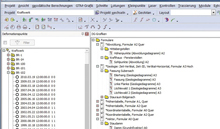 Users can manage large volumes of data individually and by project. Distances, forces, and angles of various geotechnical sensors; deformation point coordinates; and additional, user defined parameters are stored by epoch. The clear data structure gives a quick overview.
Users can manage large volumes of data individually and by project. Distances, forces, and angles of various geotechnical sensors; deformation point coordinates; and additional, user defined parameters are stored by epoch. The clear data structure gives a quick overview.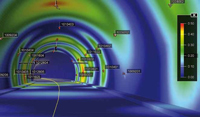 A multitude of application-oriented visualization options in 2D and 3D facilitate the interpretation of extensive data sets. The generation of graphics is fast and straightforward, and they are easy to maintain. Decisions are based on reliable information and can be made quickly and confidently.
A multitude of application-oriented visualization options in 2D and 3D facilitate the interpretation of extensive data sets. The generation of graphics is fast and straightforward, and they are easy to maintain. Decisions are based on reliable information and can be made quickly and confidently.Functionality
Applications
General
- Easy to use and flexible user interface
- 3D view of project incl. tunnel geometry, survey points, and measurement lines
- Time-related data: coordinates, forces, angles, distances; additional parameters such as precipitation, temperature, water level, etc.
- Leica GSI8 and GSI16 data format
(other manufacturers on request)
- RMGeo standard format
- Move3 standard format
- Eupalinos standard format
- Tunnelmonitor standard format
(export only)
- Coordinate files sorted by columns
(project and structures' coordinate system)
- User-defined ASCII and CSV formats sorted by column or lines
- Analytical definition of the structure's geometry per design
- Plausibility tests and 3D visualization
- Highly accurate transformation between project and structure's coordinate system
Graphics
- Display objects in 3D, showing deformations (color gradient isolines, vectors)
- Vector deformation graphs in plan view
- Vector deformation graphs in front view
- Relative vector diagrams
- Settlement diagrams
- Time related diagrams
- Advancement related graphics (lines of influence)
- Cross-sections with deformation vectors
- Cross-sections for surface monitorings
- Tables
- Calculation of deformations with user-defined formulas
- All deformations can be shown in project or structure's coordinate system
- Display of tolerance limits
- Convex hull polygons (for all kinds of vector diagrams)
- Paper formats: A4 to A0; user-defined (e.g. US letter formats)
- Layout options: lines, steps, columns
- Graphics layout can be further customized using Axis3D Deformation Graphics Editor or by Significant Software
- Time-related management of coordinates, forces, angles and distances, as well as additional parameters such as precipitation, temperature, water level
- Management of projects, monitoring cross-sections, structure's geometry, parameters, etc.
- Individual, project related data structure
- Database synchronization
- SQLite, Oracle, Microsoft SQL-Server, Interbase

Mass Wasting
3D coordinates from trigonometric and GNSS measurements, geotechnical sensor data; Slopes, quarries, building pits
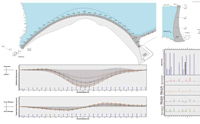
Reservoirs
3D coordinates, heights, geotechnical sensor data; Dams, embankments, aqueducts

Civil Engineering Structures
3D coordinates, heights, geotechnical sensor data; Bridges, tunnels, buildings, retaining walls
System Information
Hardware
(not included)
- PC with at least 2 USB ports
- 21" screen (recommended)
- Three-button mouse
- Axis3D PC software, incl. USB or SD dongle
- Languages: German, English; French (coming soon)
- Operating systems:
Windows Vista, Windows 7, Windows 8, Windows 10 (32-bit and 64-bit, respectively)
Related Products
- Axis3D DGE - Deformation Graphics Editor
- Axis3D DGO - Deformation Graphics Online
- Axis3D DGR - Deformation Graphics Real-Time
- Axis3D DGI - Deformation Graphics Import
- Axis3D MON - Monitoring
- Axis3D AMO - Automated Monitoringl
- Axis3D NET - Network Adjustment
- Axis3D SET - Sets of Angles
Customers
Salzburg AGKofler Consulting Engineers
Stolitzka & Partner - Civil Engineers
KELAG
Vorarlberger Illwerke AG
